Online Products
Zurich Term Life Insurance PlanZurich Care Critical Illness Insurance PlanZurich Guard Refundable Accident Insurance PlanHealth Pass
SoCare Health PassAdvisor’s Solution
Swiss Fortune Universal Life PlanSwiss Fortune (Premier) Universal Life Insurance PlanMatterhornSwiss Protect Term Insurance Plan Swiss Care Critical Illness Insurance Plan About Zurich
About ZurichOnline Products

Zurich Term Life Insurance Plan
A pure life protection insurance plan which has the maximum protection up to HKD 3,000,000 with the cost of a cup of coffee a day.

Zurich Care Critical Illness Insurance Plan
Offers you affordable premiums and extensive coverage for up to 81 critical illnesses, such as Cancer, Heart Attack, Stroke and Carcinoma-in-situ.

Zurich Guard Refundable Accident Insurance Plan
Offers comprehensive accidental protection with a full premium refund up to 105% at policy maturity.
Advisor’s Solution

Swiss Fortune Universal Life Plan
A flexible insurance saving plan that helps accumulate your wealth to meet your saving goals.
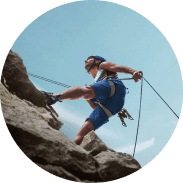
Swiss Fortune (Premier) Universal Life Insurance Plan
Delivering high potential returns, capturing market upsides, and helping to build lasting wealth.

Matterhorn
An investment-linked assurance scheme

Swiss Protect Term Insurance Plan
Protect your loved ones with worry-free financial security from the unpredictable.

Swiss Care Critical Illness Insurance Plan
Provide wide range of critical illness coverage that allows you and your loved ones to enjoy extra peace of mind.










